HowTo manage your domain with cloudflare¶
-
Create a new account at Cloudflare
-
In your account home page, add your existing domain to cloudflare
- Leave everything as default and click "Continue"
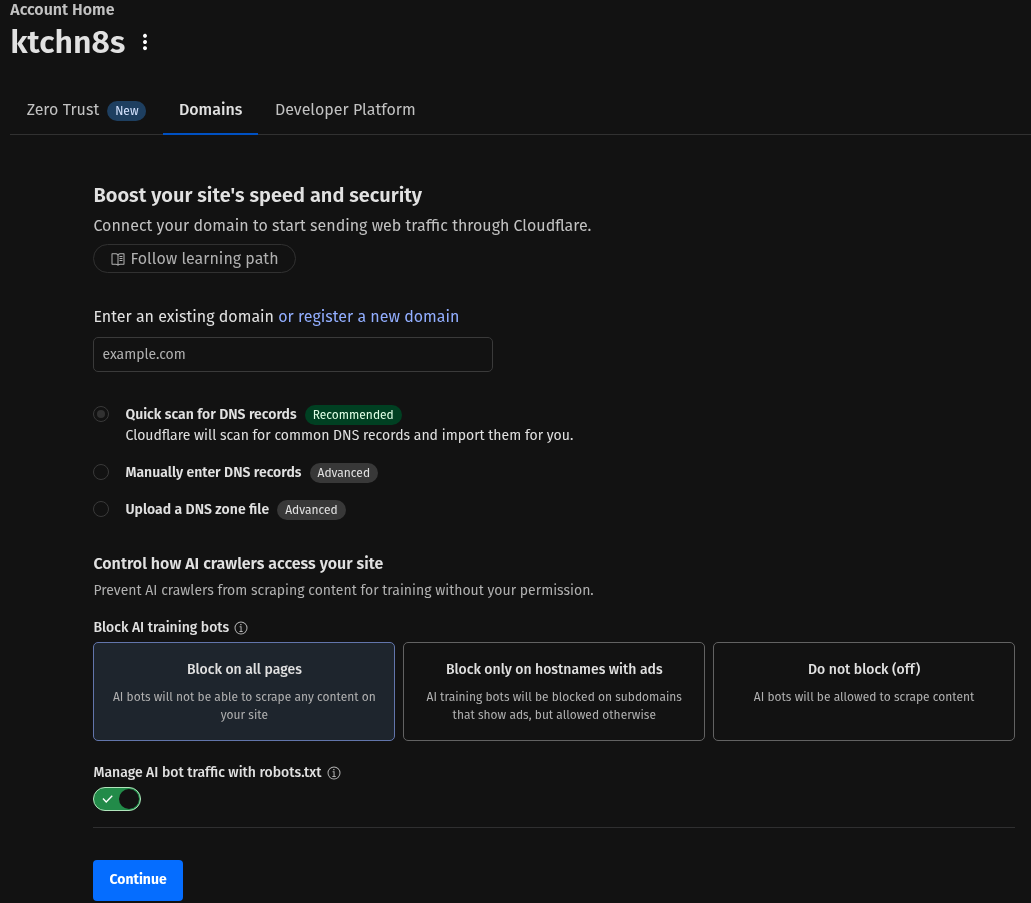
-
Select the Free plan (you can change this later if you want access to some paid features, but for our purposes Free plan is enough)

-
Cloudflare will create some default records, review and click "Continue to activation"
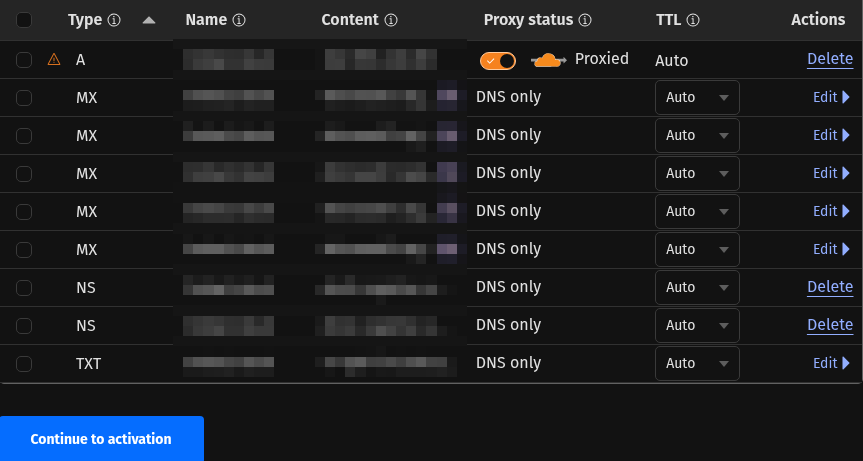
-
Follow the instructions to update your domain nameservers and activate Cloudflare, then click "Continue"
- NB! Registrars may take up to 24 hours to process nameserver changes.
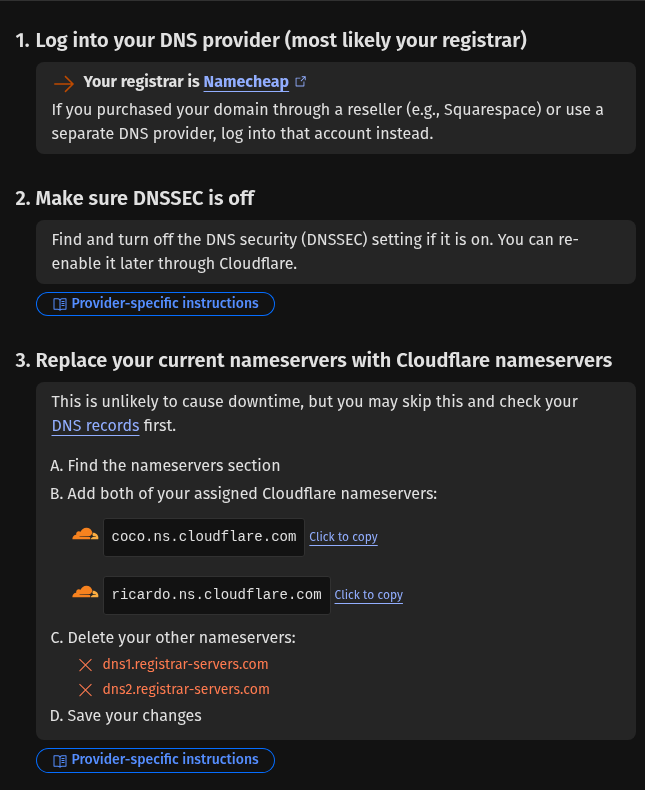
-
Wait for Cloudflare to finalize the setup
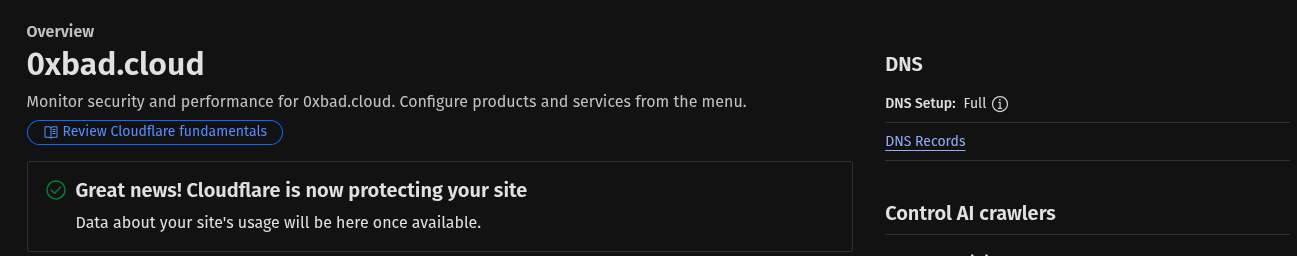
-
Profit
Info
For more information see the cloudflare full DNS setup guide